Post Jam Graphical overhaul and QOL changes
Postmortem here: https://zanthous.itch.io/minddie/devlog/409980/poor-user-experience-and-gamefeel...
Fixes and changes, reasoning, and technical/implementation details.
If anyone reads this, if there were simple changes you could make to improve the feel/look what would they be? Do you feel like any of these changes are a mistake?
- Game changed to isometric view, at a 37.5 degree angle. Hopefully this angle gives a good balance between the isometric view while also not being too ambiguous with controls. Isometric games in general seemed to score better than non isometric games with identical or near identical mechanics, so I decided to make the change despite losing some visual clarity with this. Another advantage is being able to see an additional side of the die in a couple situations you wouldn't have before (if the die is directly in front of the camera in perspective, you can only see the top and front). I made the level blocks all very tall so the stage looks like a tower
-Indicators added when spacebar is held. I considered adding this during the jam, but I didn't find this to be very necessary since in my game the undo button allowed you to relatively easily view other sides of the die without consequence.
Implementation: I did this in world space, not UI. Each image gameobject has an initial offset from the player die, and this is added to a vector pointing from the camera to the player, gotten from (cameraobject).transform.forward * distance in front of the camera. Their rotation is then set by using leftIndicator.transform.LookAt(camera.transform.position); and so on.
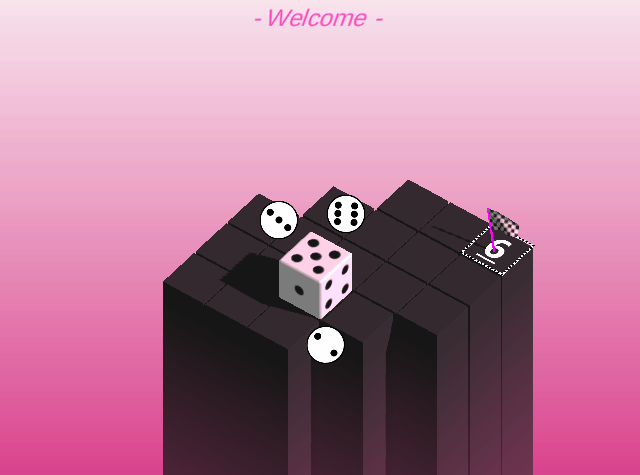
-TransitionDuration or the tick duration (how long it takes to move) was changed to a lower value of 0.15f, you can now move much faster.
-I added a gradient image to act as the background
-I switched to URP so I could use some better shaders
-Post processing toggle, press "b" to turn on/off some color change effects
-I added a fog shader, with a "mask" so it only draws over the physical objects in my scene, and not over the background sprite. (You'll understand better by looking at it in-game). I edited the shadergraph found in this video.
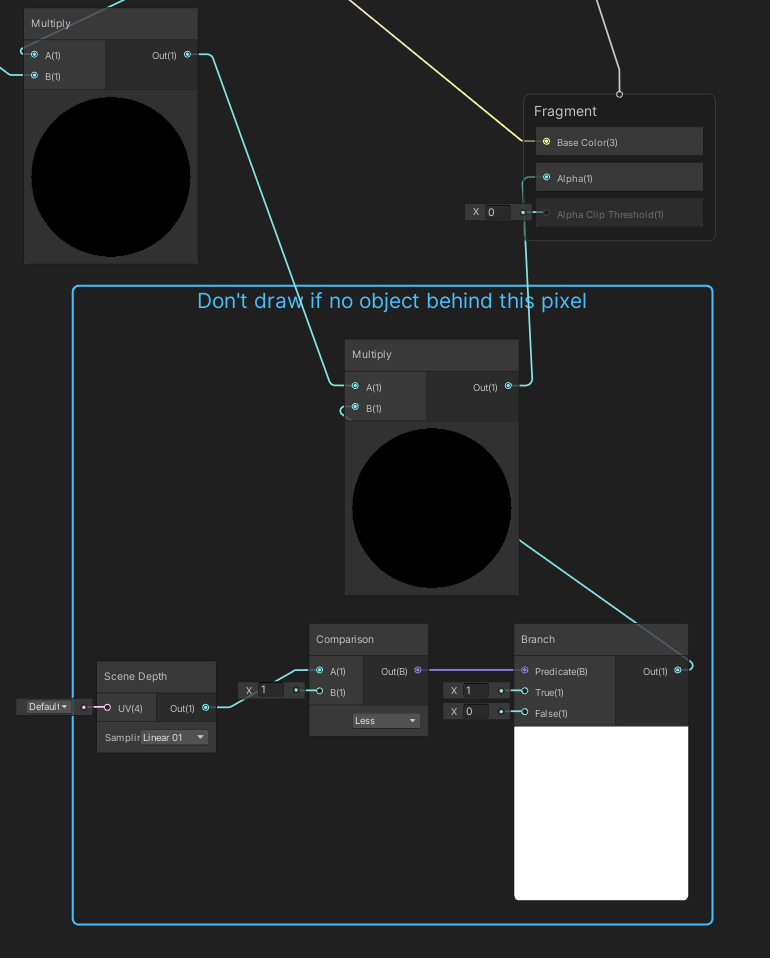
I haven't used shadergraph before really, but I was watching a video about an outline shader which showed me how to access the scene depth. Make sure you enable the Depth texture to be generated in your Render Pipeline asset
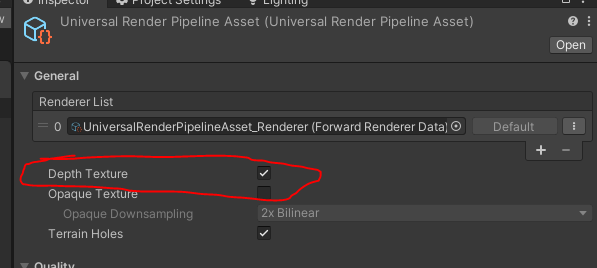
The shadergraph nodes I added go at the very end of the graph. From what I can tell, the depth texture is a black and white image, where white shows there is no object close (value of 1), and black/gray means there is an object (value of less than 1). So I just check if the depth texture value is less than one, and if it is, I multiply the resultant alpha from the original graph by 1 to draw a fog pixel, and by 0 if there is no object to not draw any fog. I may have messed up the explanation but the graph works so just try that.
-I added support for holes in the ground, which are just for visuals, you can't fall in them as of right now. I thought these already existed but apparently they didn't
-I separated out my code better so each individual object has their own data on every tick and can undo itself when the undo event is invoked, independent of other objects. Before it was seriously a hacky mess where my Game.cs calculated all the lerp values, moved, and undid most of everything.
-I MeshCombined all the groups of the blue colored semi-transparent blocks with a couple functions I wrote... only to realize it didn't do what I thought it did and the inner faces still show. I'm sure this will come in handy for when I release the 1000x1000 block levels.
If there ever was interest in it, I would consider putting in work to further cleaning up code and open sourcing it (it's still a mess). In the future if I take more time to work on this, I'd like to work on sound design as well as making a cool level transition animation, maybe the player flies into the air, and maybe levels grow to their real size in some way, or animate.
Files
Get mindDie
mindDie
A die rolling puzzler
| Status | Released |
| Author | Zanthous |
| Genre | Puzzle |
| Tags | Game Maker's Toolkit Jam |
| Languages | English |
Leave a comment
Log in with itch.io to leave a comment.